مميزات بطاقة استقبال شاشة LED Novastar MRV432:
- معايرة السطوع واللون على مستوى البكسل: بالاشتراك مع NovaLCT وNovaCLB، تدعم بطاقة الاستقبال معايرة السطوع واللون لكل LED، مما يزيل بشكل فعال التناقضات في الألوان ويحسن بشكل كبير من تناسق السطوع واللون، مما يؤدي إلى جودة صورة فائقة.
- الضبط السريع للخطوط الداكنة أو الساطعة: يمكنك بسهولة ضبط الخطوط الداكنة أو الساطعة الناتجة عن ربط الوحدات أو الخزائن لتحسين التجربة البصرية. تدخل التغييرات حيز التنفيذ على الفور.
- وظيفة ثلاثية الأبعاد: عند إقرانها ببطاقة إرسال متوافقة، تدعم بطاقة الاستقبال الإخراج ثلاثي الأبعاد.
- ضبط جاما فردي لـ RGB: باستخدام NovaLCT (V5.2.0 أو أحدث) وبطاقة إرسال داعمة، تسمح بطاقة الاستقبال بضبط جاما الأحمر والأخضر والأزرق بشكل فردي. يساعد هذا في إدارة عدم تجانس الصورة عند مستويات تدرج الرمادي المنخفضة وتصحيح إزاحة توازن اللون الأبيض، مما يوفر صورًا أكثر واقعية.
- تدوير الصورة بزيادات قدرها 90 درجة: يمكن تدوير صورة العرض بزيادات قدرها 90 درجة (0 درجة/90 درجة/180 درجة/270 درجة).
- وظيفة التعيين: يمكن للخزانات عرض رقم بطاقة الاستقبال ومعلومات منفذ Ethernet، مما يجعل من الأسهل تحديد مواقع وطوبولوجيا اتصال بطاقات الاستقبال.
- إعداد الصورة المخزنة مسبقًا في بطاقة الاستقبال: تخصيص الصورة المعروضة أثناء بدء التشغيل، أو عند فصل كابل Ethernet، أو عند عدم وجود إشارة فيديو.
- مراقبة درجة الحرارة والجهد: مراقبة درجة حرارة البطاقة المستقبلة والجهد دون الحاجة إلى أجهزة محيطية إضافية.
- شاشة LCD الخاصة بالخزانة: يمكن لوحدة LCD الخاصة بالخزانة عرض درجة الحرارة والجهد ووقت التشغيل الفردي وإجمالي وقت التشغيل لبطاقة الاستقبال.
- اكتشاف خطأ العض: مراقبة جودة اتصال منفذ Ethernet وتسجيل الحزم الخاطئة لاستكشاف مشكلات الاتصال بالشبكة وإصلاحها. يتطلب NovaLCT V5.2.0 أو أحدث.
- قراءة برنامج البرامج الثابتة: قراءة وحفظ برنامج البطاقة المستلمة على جهاز كمبيوتر محلي. يتطلب NovaLCT V5.2.0 أو إصدارًا أحدث.
- قراءة معلمات التكوين: قراءة معلمات تكوين البطاقة المستلمة وحفظها على جهاز كمبيوتر محلي.

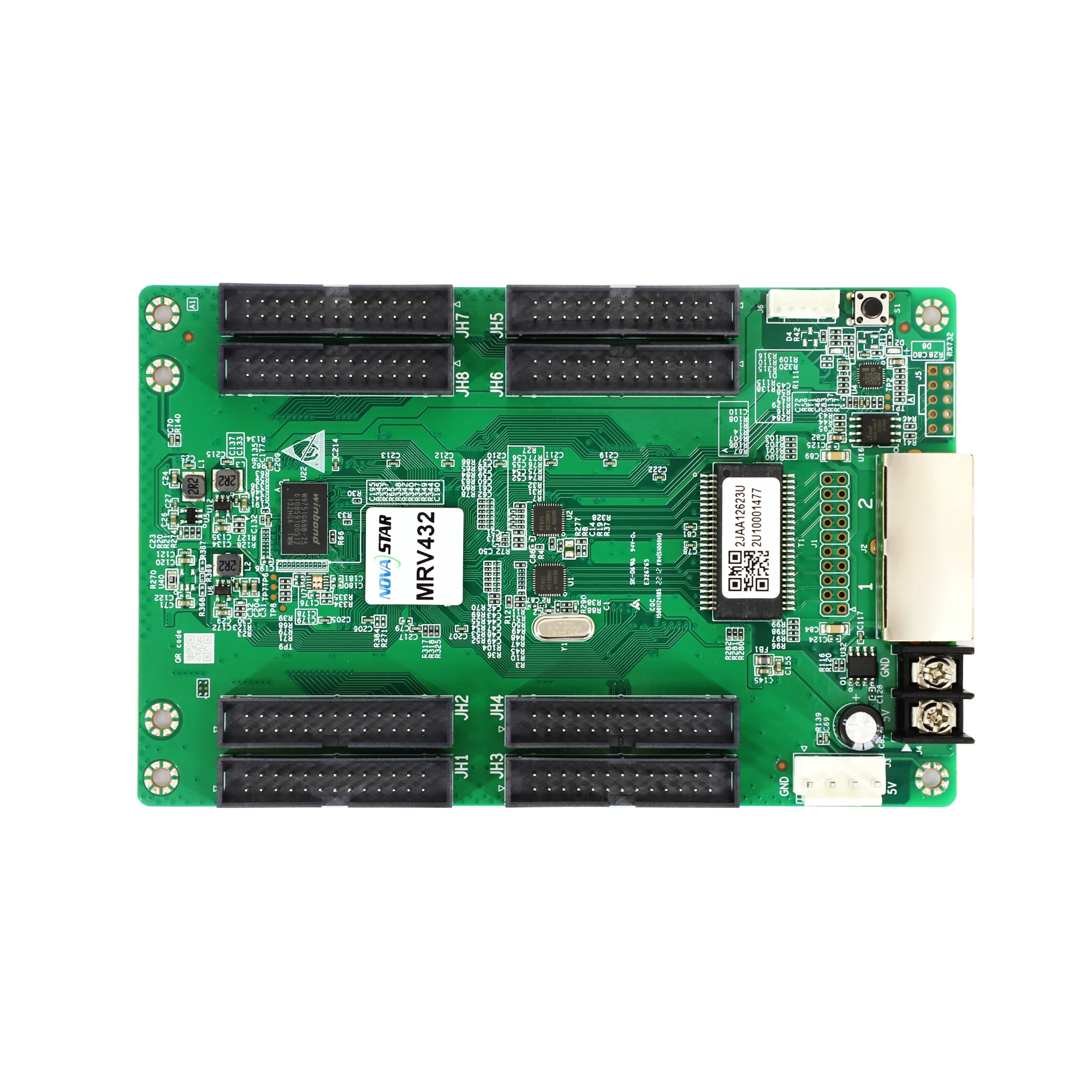
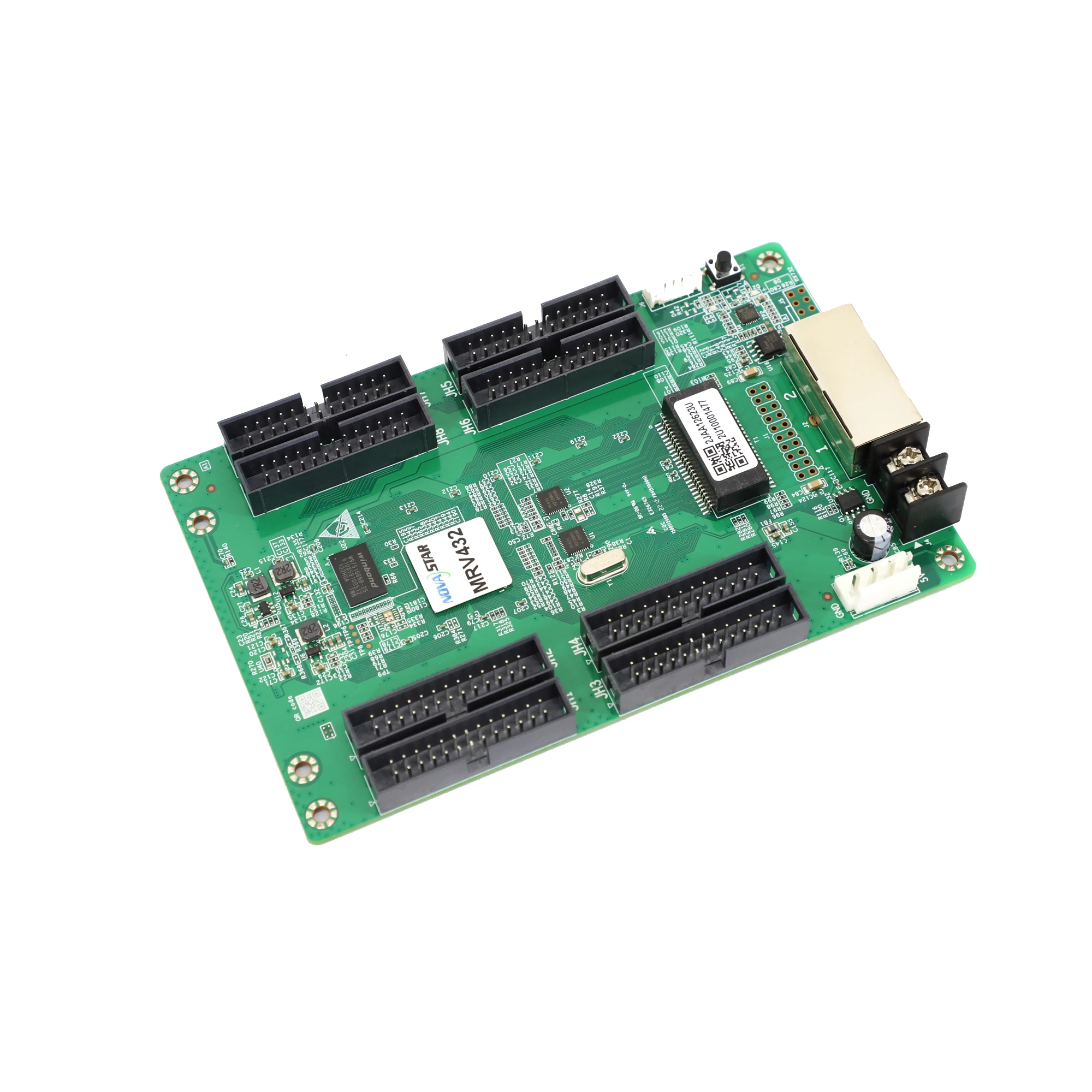










Reviews
There are no reviews yet.