يُعد جهاز Novastar LCB4K Media Box معالج فيديو متقدمًا ووحدة تحكم في عرض LED مصمم للتعامل مع محتوى الفيديو بدقة 4K. وهو مصمم خصيصًا لتطبيقات عرض LED الاحترافية، حيث يوفر أداءً عاليًا وموثوقية وتنوعًا للأحداث وبيئات البث واللافتات الرقمية الكبيرة والمزيد. يدمج جهاز LCB4K معالجة فيديو قوية وقدرات تحكم وواجهة سهلة الاستخدام لإدارة وعرض المحتوى عالي الجودة بكفاءة.
الميزات الرئيسية لجهاز Novastar LCB4K Media Box:
- دعم 4K فائق الدقة :
- يدعم LCB4K إدخال ومعالجة وإخراج فيديو 4K UHD ، مما يضمن عرض المحتوى عالي الدقة بوضوح وتفاصيل استثنائية.
- يتمتع الجهاز بالقدرة على إدارة أنظمة العرض LED الكبيرة ذات كثافة البكسل العالية، مما يجعله مناسبًا لجدران الفيديو واسعة النطاق والتجارب البصرية الغامرة.
- واجهات الإدخال والإخراج المتعددة :
- مدخلات الفيديو : تتضمن مجموعة متنوعة من خيارات الإدخال مثل HDMI 2.0، وDP (DisplayPort)، وDVI، و3G-SDI، مما يسمح باتصالات مرنة بمصادر فيديو مختلفة.
- واجهات الإخراج : مزودة بمنافذ إيثرنت متعددة وخيارات إخراج الألياف للاتصال مباشرة ببطاقات الاستقبال LED ومكونات العرض الأخرى، مما يضمن نقل البيانات بسرعة عالية وثبات.
- قدرة النطاق الترددي العالي :
- يدعم سعة تحميل قصوى تصل إلى 10.4 مليون بكسل ، مما يوفر قدرة واسعة على التحكم في شاشات LED الكبيرة والمعقدة.
- يضمن النطاق الترددي العالي نقل المحتوى عالي الدقة بسلاسة، والحفاظ على سلامة الصورة وتقليل زمن الوصول.
- معالجة الفيديو القوية :
- يتميز LCB4K بقدرات معالجة فيديو متقدمة، بما في ذلك التدرج ، والتبديل السلس ، و PIP (صورة داخل صورة) ، وضبط الألوان ، مما يسمح بالتحكم الدقيق في الناتج المرئي.
- يدعم HDR (النطاق الديناميكي العالي) لتحسين دقة الألوان والنطاق الديناميكي، مما يعزز تجربة المشاهدة.
- التحكم والإدارة الذكية :
- صندوق الوسائط متوافق مع برامج NovaLCT و V-Can ، مما يسمح للمستخدمين بتكوين شاشات LED وإدارتها ومراقبتها بسهولة.
- يمكن إدارة النظام عبر واجهات Ethernet و Wi-Fi و RS232 ، مما يوفر خيارات تحكم مرنة للإعدادات السلكية واللاسلكية.
- التخزين المدمج والتشغيل :
- يتضمن LCB4K وحدة تخزين داخلية لتخزين ملفات الوسائط، مما يتيح له العمل كمشغل مستقل دون الحاجة إلى مصدر خارجي.
- إنه يدعم مجموعة متنوعة من تنسيقات الوسائط، مما يسمح بتشغيل الصور ومقاطع الفيديو والمحتويات الأخرى مباشرة من ذاكرته.
- واجهة سهلة الاستخدام :
- مجهزة بشاشة LCD وأزرار تحكم للتشغيل السريع والسهل على الجهاز.
- ويدعم الجهاز أيضًا التحكم عن بعد عبر برنامج إدارة NovaStar، مما يوفر المرونة لتفضيلات المستخدم المختلفة.
- الموثوقية والتكرار :
- تم تصميم LCB4K للبيئات المهنية، حيث يوفر ميزات مثل إمدادات الطاقة المزدوجة وتكرار الإشارة لضمان التشغيل المستقر والحد الأدنى من وقت التوقف، حتى أثناء الأحداث الحرجة.
- تجعل هذه الميزات مناسبة للمنشآت الكبيرة والمهنية حيث تكون الموثوقية هي الأولوية، مثل الحفلات الموسيقية والبث المباشر والفعاليات العامة البارزة.
التطبيقات:
- الحفلات الموسيقية والفعاليات : مثالية لإدارة شاشات LED كبيرة الحجم المستخدمة في الحفلات الموسيقية والمهرجانات والفعاليات الحية، مما يوفر المرونة في تشغيل المحتوى وتكوين العرض.
- الملاعب والحلبات : مثالية لشاشات العرض الرياضية عالية الدقة، وأنظمة لوحة النتائج، وشاشات الإعلان الكبيرة في الملاعب، مما يضمن التشغيل السلس حتى في البيئات الديناميكية وذات الحركة المرورية العالية.
- اللافتات الرقمية والشاشات التجارية : مناسبة للإعلانات التجارية والشاشات المعلوماتية، حيث توفر صورًا عالية الجودة وميزات إدارة ذكية.
- غرف البث والتحكم : إن قدرات معالجة الفيديو والتحكم في LCB4K تجعلها مناسبة للاستخدام في استوديوهات البث ومراكز التحكم حيث تكون هناك حاجة إلى إدارة عرض دقيقة.
إعداد جهاز Novastar LCB4K Media Box:
- ربط مصادر الفيديو :
- استخدم مدخلات HDMI أو DisplayPort أو DVI أو SDI لتوصيل مصادر الفيديو (مثل أجهزة الكمبيوتر والكاميرات ومشغلات الوسائط) بجهاز LCB4K.
- الاتصال بنظام العرض LED :
- قم بتوصيل LCB4K ببطاقات الاستقبال LED باستخدام كابلات Ethernet أو اتصالات الألياف الضوئية، وفقًا لإعداد الشاشة ومتطلبات المسافة.
- التهيئة باستخدام البرنامج :
- استخدم برنامج NovaLCT أو V-Can للتكوين. يتيح لك البرنامج إعداد تخطيط الشاشة وضبط إعدادات اللون والسطوع وإدارة تشغيل الوسائط ومراقبة حالة النظام.
- التشغيل محليًا أو عن بُعد :
- يمكن التحكم في LCB4K محليًا عبر الواجهة المدمجة أو عن بعد باستخدام البرنامج عبر اتصال Ethernet أو Wi-Fi.

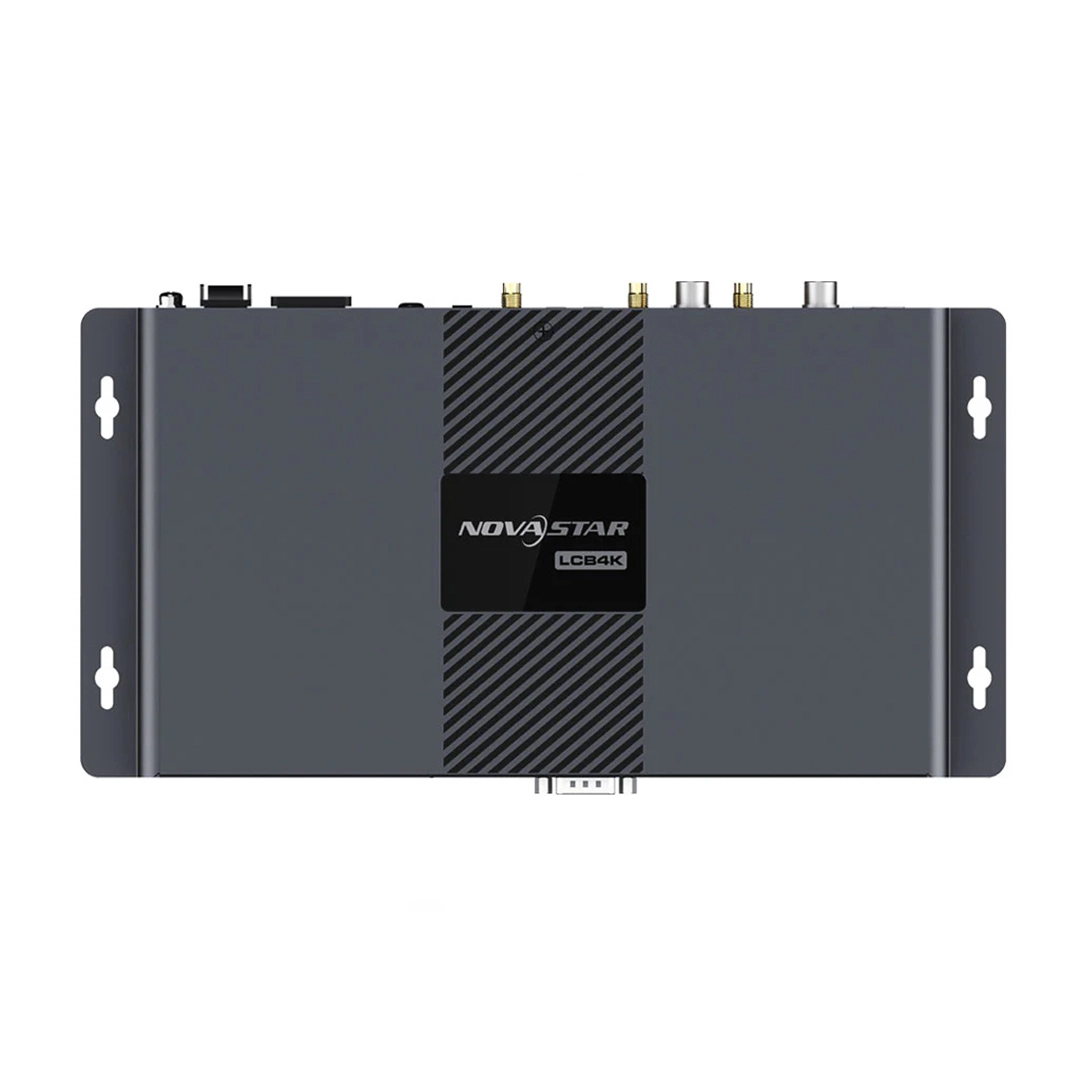









Reviews
There are no reviews yet.