يعد جهاز NovaStar H-Series H15 Main Frame Video Wall Splicer حلاً متطورًا لمعالجة الفيديو مصممًا للشاشات الكبيرة، حيث يوفر دقة تصل إلى 130 ميجا بكسل. تم تجهيز هذا الجهاز القوي بمجموعة متنوعة من الميزات والقدرات لضمان تشغيل الفيديو الرقمي عالي الجودة، مما يجعله مثاليًا للتطبيقات الاحترافية التي تتطلب الوضوح البصري والدقة.
يوفر جهاز NovaStar H15 إمكانيات معالجة صور متقدمة، بما في ذلك معايرة السطوع واللون على مستوى البكسل، مما يضمن ألوانًا دقيقة وحيوية لجدار الفيديو الخاص بك في جميع الأوقات. وهو يدعم تنسيقات إشارة الإدخال المتعددة، بما في ذلك DVI وHDMI وSDI.
تتضمن الميزات الرئيسية لجهاز NovaStar H-Series H15 Main Frame Video Wall Splicer ما يلي:
- دعم دقة تصل إلى 8K UHD
- إمكانيات الخياطة متعددة الشاشات لعرض الصور بسلاسة عبر شاشات متعددة
- واجهة تحكم سهلة الاستخدام مع خيارات التحكم عن بعد
- قدرات متقدمة للكشف عن الأخطاء وتصحيحها لضمان التشغيل الموثوق
يعد جهاز NovaStar H15 مثاليًا لمجموعة متنوعة من الإعدادات المهنية حيث يكون تشغيل الفيديو الرقمي عالي الجودة أمرًا بالغ الأهمية، مثل مراكز القيادة والملاعب وأماكن الحفلات الموسيقية ومراكز التسوق والمطارات والمزيد.
بشكل عام، يوفر جهاز NovaStar H-Series H15 Main Frame Video Wall Splicer حلاً موثوقًا وفعالًا لإنشاء جدران فيديو عالية الجودة بوضوح استثنائي ودقة ألوان. تجعله قدراته المتقدمة في معالجة الصور ودعم تنسيقات إشارات الإدخال المتعددة خيارًا مثاليًا للمحترفين الذين يحتاجون إلى تشغيل فيديو رقمي موثوق وعالي الجودة في عملياتهم اليومية.
معلومات المنتج:
- يدعم ما يصل إلى 130،000،000 بكسل، و30 بطاقة إدخال، و10 بطاقات إخراج
- يدعم مصدر الطاقة الاحتياطي
- HDR10 وHLG ومعالجة 10 بت
- التحكم في الويب

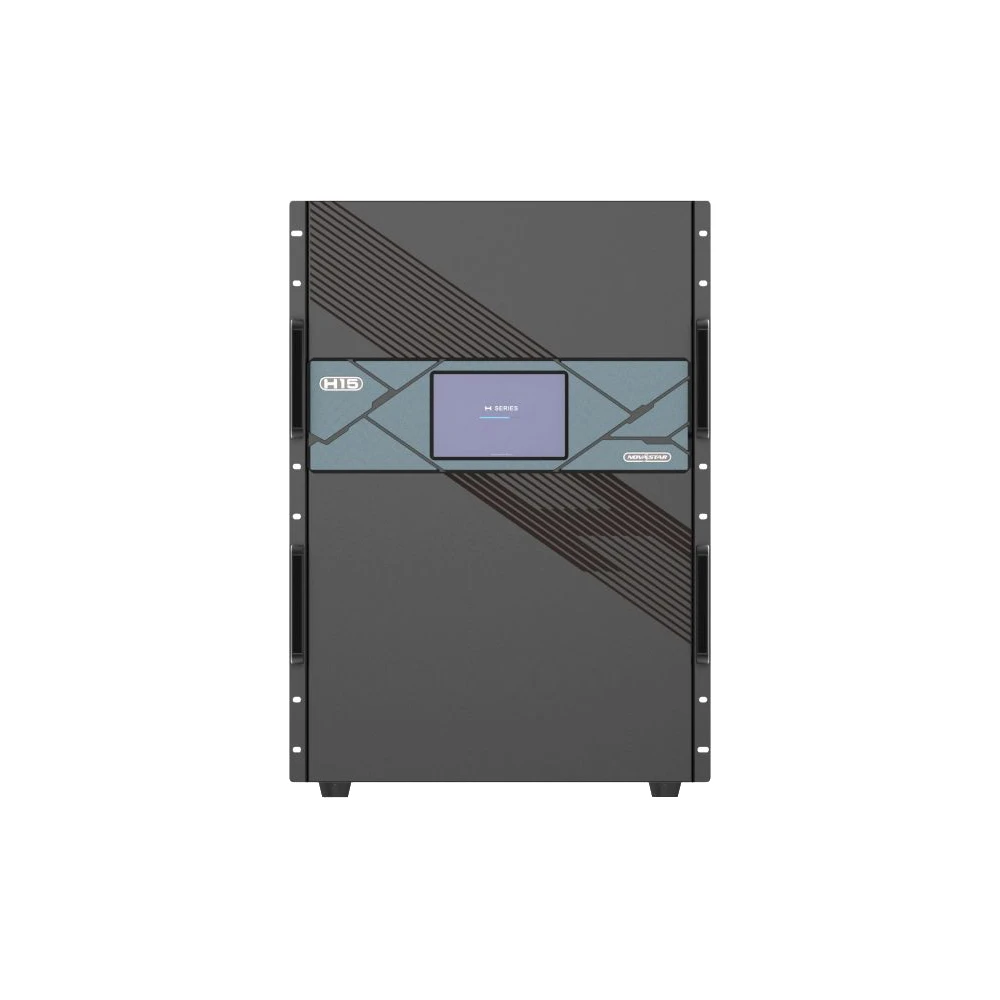
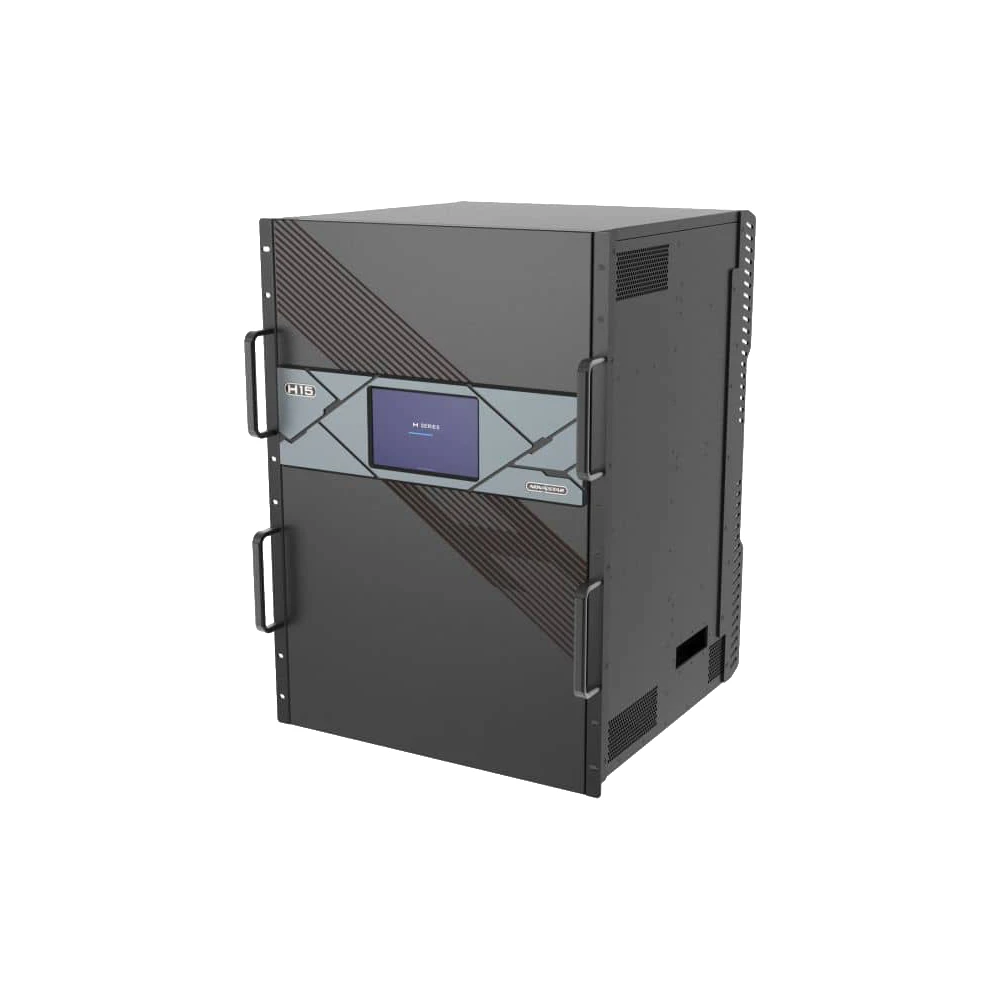








Reviews
There are no reviews yet.