تم تصميم وحدة إمداد الطاقة NovaStar H-800W خصيصًا للاستخدام مع معالجات توصيل الفيديو من سلسلة H من NovaStar، مثل طرازات H5 وH9 وH15. تضمن وحدة إمداد الطاقة عالية الكفاءة هذه توصيل طاقة مستقر وموثوق به لنظام التوصيل، مما يدعم أدائه وتشغيله في البيئات المهنية مثل البث والأحداث المباشرة وغرف التحكم وتطبيقات شاشات LED واسعة النطاق الأخرى.
الميزات الرئيسية لوحدة إمداد الطاقة NovaStar H-800W:
- انتاج طاقة عالية :
- يوفر ما يصل إلى 800 واط من الطاقة، مما يوفر طاقة كافية لدعم تشغيل معالجات سلسلة H ومكوناتها المثبتة مثل بطاقات الإدخال/الإخراج ووحدات المعالجة وواجهات التحكم.
- تم تصميم مصدر الطاقة للتعامل مع متطلبات الطاقة لعمليات الوصل المعقدة، مما يضمن التشغيل المستمر والمستقر.
- أداء مستقر وموثوق به :
- توفر وحدة إمداد الطاقة H-800W استقرارًا وكفاءة عالية، مما يقلل من تقلبات الطاقة ويحافظ على خرج ثابت لحماية معالج الوصل ومكوناته.
- مثالي للبيئات الحرجة مثل الأحداث المباشرة والاستوديوهات ومرافق البث حيث تكون الطاقة الموثوقة ضرورية للأداء دون انقطاع.
- إمكانيات التكرار والتبديل السريع :
- يدعم خيارات التكرار عند استخدامه مع وحدات إمداد الطاقة الأخرى، مما يوفر نسخة احتياطية في حالة الفشل في الحفاظ على التشغيل المستمر.
- تتيح ميزة التبديل السريع استبدال مصدر الطاقة دون مقاطعة تشغيل المعالج، مما يضمن عدم توقف التشغيل أثناء الصيانة أو حالات الطوارئ.
- تصميم فعال :
- تم تصميم مصدر الطاقة بمكونات عالية الكفاءة، مما يقلل من فقدان الطاقة ويقلل من توليد الحرارة، مما يعزز عمر النظام وموثوقيته.
- مجهز بنظام تبريد لتبديد الحرارة بشكل فعال، مما يمنع ارتفاع درجة الحرارة ويحافظ على الأداء الأمثل حتى أثناء فترات الاستخدام الطويلة.
- التكامل مع معالجات سلسلة H :
- يتكامل مصدر الطاقة H-800W بسلاسة مع موصلات سلسلة H من NovaStar (H5، H9، H15)، مما يجعل التثبيت مباشرًا ويضمن التوافق مع تصميم النظام الإجمالي.
- تم تصميم الوحدة لتوفير الطاقة بدقة وفقًا لاحتياجات الوصل، وتجنب حالات التحميل الزائد أو التحميل المنخفض.
- التثبيت والمراقبة سهلة الاستخدام :
- تم تصميم وحدة إمداد الطاقة لسهولة التركيب في هيكل سلسلة H، مع إمكانيات التوصيل والتشغيل للإعداد السريع.
- تتوفر أدوات المراقبة من خلال أنظمة برامج NovaStar، مما يسمح للمستخدمين بالتحقق من حالة الطاقة والأداء وأي مشكلات محتملة عن بعد.
التطبيقات:
- الأحداث المباشرة والحفلات الموسيقية : تضمن الطاقة المتسقة والموثوقة لمعالجات توصيل الفيديو، وتدعم شاشات LED كبيرة الحجم وجدران الفيديو المستخدمة في الحفلات الموسيقية والعروض الحية.
- استوديوهات البث : مناسبة للاستخدام في الاستوديوهات التي تتطلب إمدادًا مستمرًا بالطاقة لأنظمة معالجة الفيديو للحفاظ على البث المباشر والإنتاج.
- المسارح وغرف التحكم : يدعم توصيل الطاقة بشكل مستقر وفعال للإعدادات في المسارح وغرف التحكم حيث يكون التشغيل دون انقطاع أمرًا بالغ الأهمية.
- التركيبات الخارجية : موثوقة للأحداث والتركيبات الخارجية حيث تكون هناك حاجة إلى إمدادات طاقة عالية الكفاءة للتعامل مع الظروف البيئية المختلفة.
التثبيت والإعداد:
- قم بتثبيت وحدة إمداد الطاقة H-800W :
- قم بوضع وحدة إمداد الطاقة في الفتحة المخصصة لها داخل موصل سلسلة H (H5، H9، H15) وفقًا لتعليمات التثبيت الخاصة بشركة NovaStar.
- قم بتوصيل كابلات الطاقة :
- تأكد من توصيل جميع كابلات الطاقة بشكل آمن ومن ثبات مصدر الطاقة. ستقوم الوحدة تلقائيًا بتشغيل الموصل عند توصيله بشكل صحيح.
- مراقبة حالة الطاقة عبر البرنامج :
- استخدم برنامج التحكم الخاص بـ NovaStar ( NovaLCT أو منصات أخرى متوافقة) لمراقبة حالة مصدر الطاقة، والتحقق من مقاييس الأداء، وتلقي التنبيهات في حالة ظهور أي مشكلات.
- خيارات التكرار الاختباري (إن أمكن):
- إذا كنت تستخدم مصادر طاقة متعددة للتكرار، فاختبر نظام النسخ الاحتياطي للتأكد من تنشيطه بشكل صحيح في حالة فشل الوحدة الأساسية.

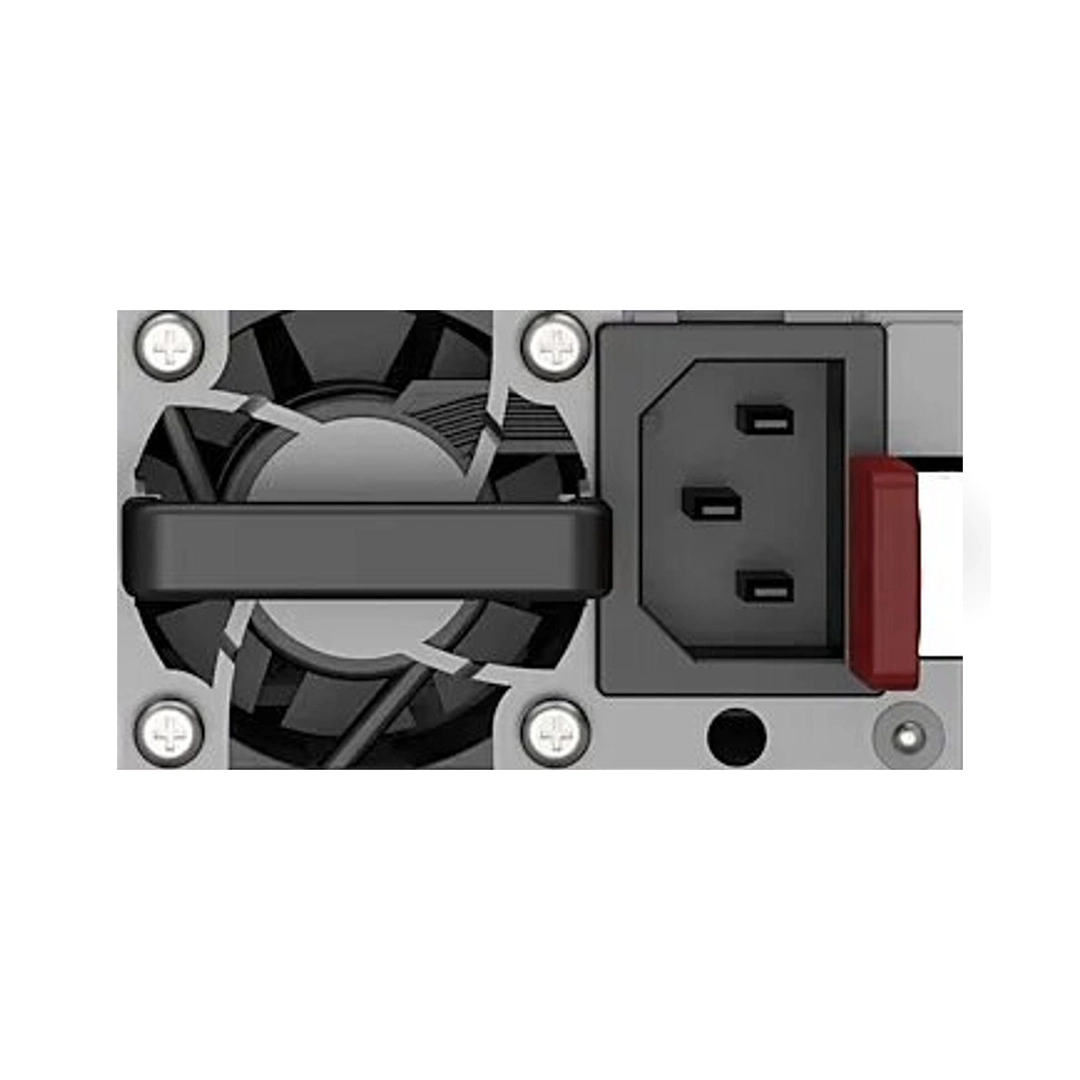







Reviews
There are no reviews yet.